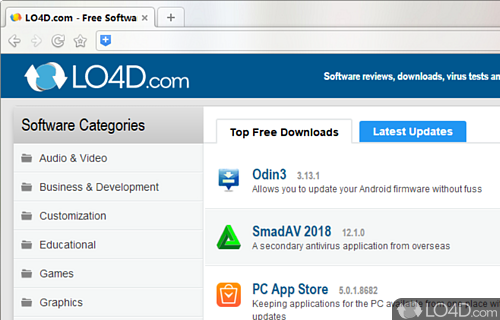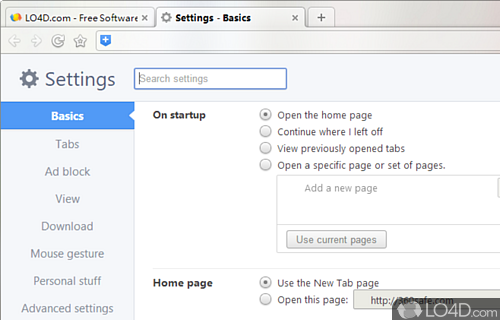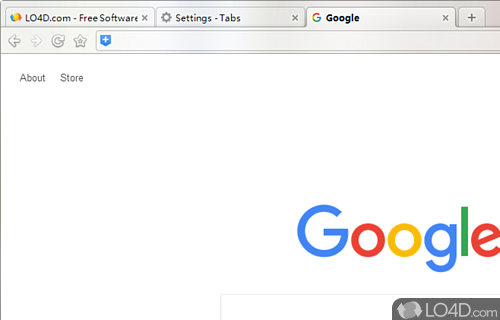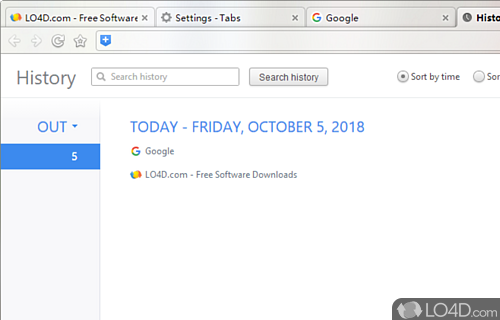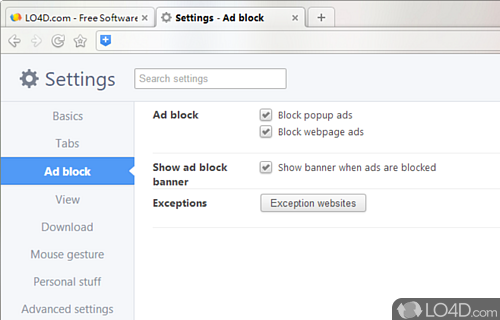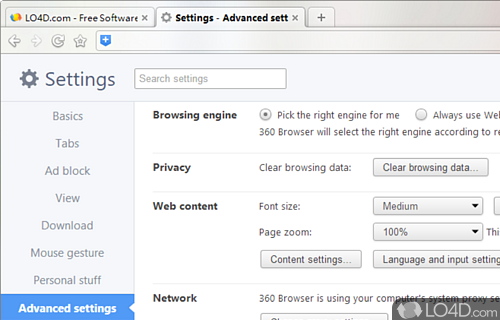Simple and user-friendly Chromium-based web browser that includes two engines, ad-blocking built-in and a number of other security tools.
360 Browser is a freeware web browser app developed by Qihu 360 Software for Windows, it's user friendly, feature-rich and powerful.
The download has been tested by an editor here on a PC and a list of features has been compiled; see below. We've also created some screenshots of 360 Browser to illustrate the user interface and show the overall usage and features of this web browsing program.
Another Chromium-based web browser sharing some features with Chrome
All new 360 Browser revolutionizes web browsers with an incredibly fast Webkit engine, along with various customization options to better suit your web experience. 360 Browser is simple, secure and most of all an intuitive browser.
With new features such as Dual Engines, Ad Filter, Video Pop-out and Secure Browsing just sit back and discover life on the Internet through 360 Browser.
Features of 360 Browser
- Ad Filter: hide unwanted advertisements.
- All new cloud based Download Scanner.
- Dual Engine: powered by both Webkit and IE web engines.
- Quick switching with Tab Search.
- Secure Browsing: filter phishing and malicious URLs.
- Updated Chrome core, now supports Chrome Store.
- Video Pop-out: place video in an always-on-top window.
Compatibility and License
Is 360 Browser free to download?
360 Browser is provided under a freeware license on Windows from web browsers with no restrictions on usage. Download and installation of this PC software is free and 13.1.6066.0 is the latest version last time we checked.
What version of Windows can 360 Browser run on?
360 Browser can be used on a computer running Windows 11 or Windows 10. Previous versions of the OS shouldn't be a problem with Windows 8 and Windows 7 having been tested. It comes in both 32-bit and 64-bit downloads.
Filed under: